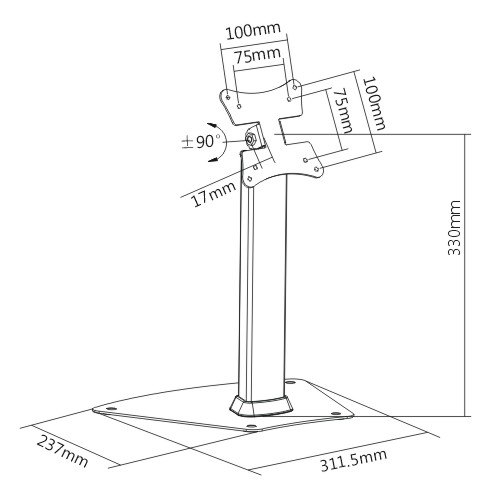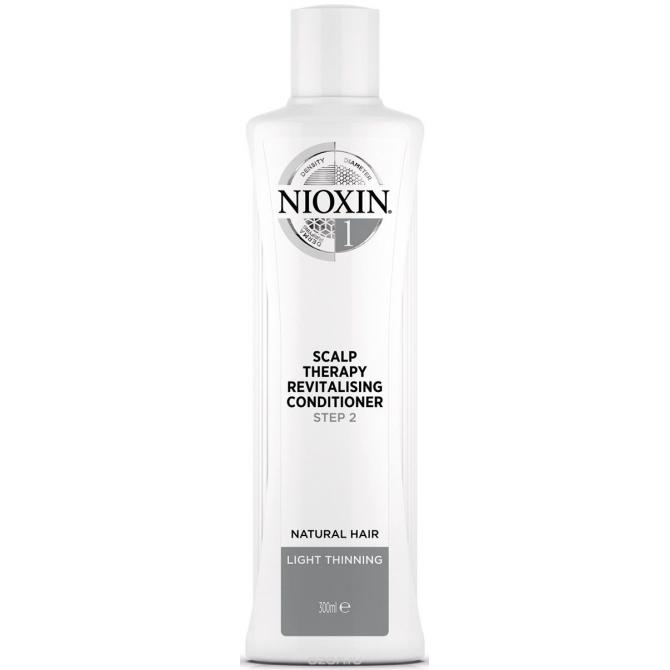Toshiba 1805 manuels
Manuels d'utilisation et guides de l'utilisateur pour Satellite Toshiba 1805.
Nous fournissons des manuels en pdf 1 Toshiba 1805 à télécharger gratuitement par type de document : Manuel d'utilisateur

Toshiba 1805 Manuel d'utilisateur (261 pages)
marque: Toshiba | Catégorie: Satellite | Taille: 4.82 MB |

Table des matières
Copyright
11
Trademarks
13
Contents
15
Introduction
23
Safety icons
24
DC IN 15V
29
Right side
31
Left side
32
Status panel
35
Underside
39
Lighting
44
Work habits
45
Precautions
46
Overlay keys
72
Play/Pause
85
Next track
85
Traveling tips
108
Getting to Know
109
Windows XP
109
Start button
112
System tray
113
XP file system
113
New File.txt
117
F1. For now
118
Title bar
118
Close button
122
Maximize button
122
Minimize button
122
Windows XP Help
135
Sample Windows
138
- Blank Page
140
Exploring Your
141
Accessing a LAN
147
Using a modem
150
The Internet
153
Using PC Cards
161
Hot swapping
164
Starting Fn-esse
168
Fn function key
173
WinDVD 2000
175
Using playlists
182
↑ (Up)
190
→ (Right)
190
← (Left)
190
WinDVD 2000
191
Zooming in
193
Zooming out
193
Panning
193
Getting help
194
Exiting WinDVD
195
A plan of action
204
Plug and Play
205
Power problems
208
Display problems
210
PC Card problems
215
Printer problems
218
Modem problems
219
Before you call
223
Hot Keys
229
Power usage mode
230
Power-on display
231
Power Cable
233
Connectors
233
Glossary
235
Acronyms
236
Plus de produits et de manuels pour Satellite Toshiba
| Modèles | Type de document |
|---|---|
| SATELLITE U500 |
Manuel d'utilisateur
 Toshiba SATELLITE U500 Manuel d'utilisation,
224 pages
Toshiba SATELLITE U500 Manuel d'utilisation,
224 pages
|
| SATELLITE U500 |
Manuel d'utilisateur
 Toshiba SATELLITE U500 Manuel d'utilisation,
226 pages
Toshiba SATELLITE U500 Manuel d'utilisation,
226 pages
|
| SATELLITE U500 |
Manuel d'utilisateur
 Toshiba SATELLITE U500 Manuel d'utilisation,
196 pages
Toshiba SATELLITE U500 Manuel d'utilisation,
196 pages
|
| SATELLITE U500 |
Manuel d'utilisateur
  Toshiba SATELLITE U500 Benutzerhandbuch,
222 pages
Toshiba SATELLITE U500 Benutzerhandbuch,
222 pages
|
| SATELLITE U400 |
Manuel d'utilisateur
 Toshiba SATELLITE U400 Benutzerhandbuch,
193 pages
Toshiba SATELLITE U400 Benutzerhandbuch,
193 pages
|
| SATELLITE U500 |
Manuel d'utilisateur
 Toshiba SATELLITE U500 Benutzerhandbuch,
200 pages
Toshiba SATELLITE U500 Benutzerhandbuch,
200 pages
|
| SATELLITE U400 |
Manuel d'utilisateur
 Инструкция по эксплуатации Toshiba SATELLITE U400,
209 pages
Инструкция по эксплуатации Toshiba SATELLITE U400,
209 pages
|
| SATELLITE U500 |
Manuel d'utilisateur
 Инструкция по эксплуатации Toshiba SATELLITE U500,
224 pages
Инструкция по эксплуатации Toshiba SATELLITE U500,
224 pages
|
| SATELLITE U400 |
Manuel d'utilisateur
 Toshiba SATELLITE U400 User Manual,
177 pages
Toshiba SATELLITE U400 User Manual,
177 pages
|
| SATELLITE U500 |
Manuel d'utilisateur
 Toshiba SATELLITE U500 User Manual,
212 pages
Toshiba SATELLITE U500 User Manual,
212 pages
|
| SATELLITE U500 |
Manuel d'utilisateur
 Toshiba SATELLITE U500 User Manual,
188 pages
Toshiba SATELLITE U500 User Manual,
188 pages
|
| SATELLITE U400 |
Manuel d'utilisateur
 Toshiba SATELLITE U400 Manual del usuario,
192 pages
Toshiba SATELLITE U400 Manual del usuario,
192 pages
|
| SATELLITE U500 |
Manuel d'utilisateur
 Toshiba SATELLITE U500 Manual del usuario,
198 pages
Toshiba SATELLITE U500 Manual del usuario,
198 pages
|
| SATELLITE U500 |
Manuel d'utilisateur
 Toshiba SATELLITE U500 Manuale d'uso,
224 pages
Toshiba SATELLITE U500 Manuale d'uso,
224 pages
|
| SATELLITE U500 |
Manuel d'utilisateur
 Toshiba SATELLITE U500 Manuale d'uso,
196 pages
Toshiba SATELLITE U500 Manuale d'uso,
196 pages
|
| SATELLITE U400 |
Manuel d'utilisateur
 Toshiba SATELLITE U400 User Manual,
2 pages
Toshiba SATELLITE U400 User Manual,
2 pages
|
| P750D |
Manuel d'utilisateur
 Toshiba P750D User Manual,
221 pages
Toshiba P750D User Manual,
221 pages
|
| A300-SD5 |
Manuel d'utilisateur
 Toshiba A300-SD5 User Manual,
2 pages
Toshiba A300-SD5 User Manual,
2 pages
|
| SATELLITE U500 |
Manuel d'utilisateur
 Toshiba SATELLITE U500 User Manual,
251 pages
Toshiba SATELLITE U500 User Manual,
251 pages
|
| SD-P120DTKE |
Manuel d'utilisateur
 Toshiba SD-P120DTKE User Manual,
92 pages
Toshiba SD-P120DTKE User Manual,
92 pages
|
Toshiba appareils