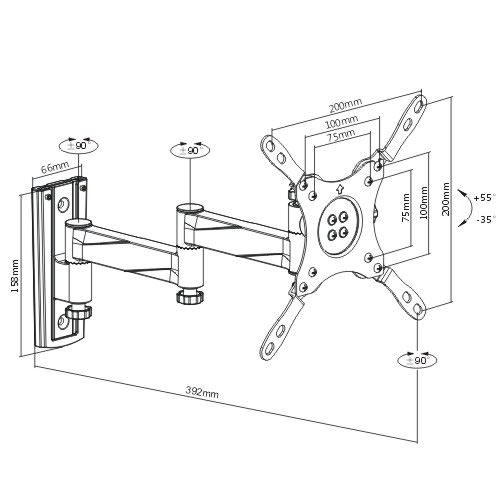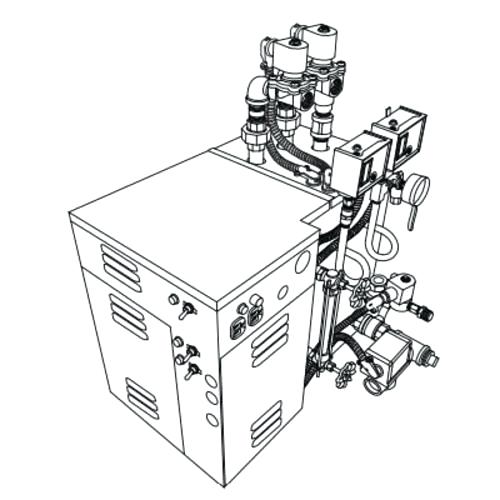Toshiba M300 manuels
Manuels d'utilisation et guides de l'utilisateur pour Ordinateurs Toshiba M300.
Nous fournissons des manuels en pdf 1 Toshiba M300 à télécharger gratuitement par type de document : Manuel d'utilisateur

Toshiba M300 Manuel d'utilisateur (218 pages)
marque: Toshiba | Catégorie: Ordinateurs | Taille: 3.38 MB |

Table des matières
Wireless LAN
16
Glossary
17
Conventions
20
Messages
21
Chapter 1
25
Software
26
Features
27
Introduction
28
Multimedia
31
Utilities
37
Chapter 2
41
Left side
42
Right side
43
Backside
45
Underside
46
Chapter 3
57
Lighting
59
Standby mode
66
Chapter 4
71
Media care
87
Security
92
by TOSHIBA
93
Chapter 5
99
Hot keys
101
The Keyboard
102
Fn Sticky key
104
Keypad overlay
105
Numeric mode
106
Chapter 6
109
Power indicators
110
Battery types
111
User Token field
123
Power-up modes
125
System Auto Off
125
Chapter 7
127
HW Setup
128
Keyboard
130
Chapter 8
135
Memory expansion
141
Battery pack
144
AC adaptor
144
Battery charger
144
External monitor
145
Precautions
146
Connecting
147
Disconnecting
147
Parallel printer
149
Security lock
150
Chapter 9
151
AC power
155
Password
157
Hard disk drive
158
Infrared port
162
Pointing Device
163
Sound System
166
Bluetooth
169
TOSHIBA support
170
Appendix A
171
Built-in Modem
172
Appendix B
173
Display settings
179
Appendix C
181
Appendix D
187
Using Bluetooth
192
Appendix E
195
Appendix F
197
Plus de produits et de manuels pour Ordinateurs Toshiba
| Modèles | Type de document |
|---|---|
| M30 |
Manuel d'utilisateur
 Toshiba M30 User Manual [en] ,
236 pages
Toshiba M30 User Manual [en] ,
236 pages
|
| M400 |
Manuel d'utilisateur
 Toshiba M400 User Manual,
298 pages
Toshiba M400 User Manual,
298 pages
|
| LX800 |
Manuel d'utilisateur
 Toshiba LX800 User Manual,
159 pages
Toshiba LX800 User Manual,
159 pages
|
| A40 Series |
Manuel d'utilisateur
 Toshiba A40 Series User Manual,
286 pages
Toshiba A40 Series User Manual,
286 pages
|
| SATELLITE A60 |
Manuel d'utilisateur
 Toshiba SATELLITE A60 User Manual,
242 pages
Toshiba SATELLITE A60 User Manual,
242 pages
|
| SATELLITE A660D |
Manuel d'utilisateur
 Toshiba SATELLITE A660D User Manual,
234 pages
Toshiba SATELLITE A660D User Manual,
234 pages
|
| SATELLITE PRO L300D |
Manuel d'utilisateur
 Toshiba SATELLITE PRO L300D User Manual,
187 pages
Toshiba SATELLITE PRO L300D User Manual,
187 pages
|
| 6100 |
Manuel d'utilisateur
 Toshiba 6100 User Manual,
266 pages
Toshiba 6100 User Manual,
266 pages
|
| Tecra M3 |
Manuel d'utilisateur
 Toshiba Tecra M3 User Manual,
2 pages
Toshiba Tecra M3 User Manual,
2 pages
|
| PSA20 |
Manuel d'utilisateur
 Toshiba PSA20 User Manual,
244 pages
Toshiba PSA20 User Manual,
244 pages
|
| Satellite 2415 Series |
Manuel d'utilisateur
 Toshiba Satellite 2415 Series User Manual [ru] ,
279 pages
Toshiba Satellite 2415 Series User Manual [ru] ,
279 pages
|
| 3500 |
Manuel d'utilisateur
 Toshiba 3500 User Manual,
24 pages
Toshiba 3500 User Manual,
24 pages
|
| A50 |
Manuel d'utilisateur
 Toshiba A50 User Manual,
211 pages
Toshiba A50 User Manual,
211 pages
|
| X205 |
Manuel d'utilisateur
 Toshiba X205 User Manual,
233 pages
Toshiba X205 User Manual,
233 pages
|
| A10 Series |
Manuel d'utilisateur
 Toshiba A10 Series User Manual,
259 pages
Toshiba A10 Series User Manual,
259 pages
|
| Magnia Z300 |
Manuel d'utilisateur
 Toshiba Magnia Z300 Manuel d'utilisation,
294 pages
Toshiba Magnia Z300 Manuel d'utilisation,
294 pages
|
| NB250 |
Manuel d'utilisateur
 Toshiba NB250 Manuel d'utilisation,
136 pages
Toshiba NB250 Manuel d'utilisation,
136 pages
|
| SATELLITE PRO L300D |
Manuel d'utilisateur
 Toshiba SATELLITE PRO L300D Manuel d'utilisation,
178 pages
Toshiba SATELLITE PRO L300D Manuel d'utilisation,
178 pages
|
| Libretto W100 |
Manuel d'utilisateur
 Toshiba Libretto W100 Manuel d'utilisation,
122 pages
Toshiba Libretto W100 Manuel d'utilisation,
122 pages
|
| PORTEGE M400 |
Manuel d'utilisateur
 Toshiba PORTEGE M400 Manuel d'utilisation,
259 pages
Toshiba PORTEGE M400 Manuel d'utilisation,
259 pages
|